Kontron ETX-OH User Manual
Browse online or download User Manual for Hardware Kontron ETX-OH. Kontron ETX-OH User Manual
- Page / 100
- Table of contents
- BOOKMARKS
- Document Revision 130 1
- » Table of Contents « 3
- 1 User Information 5
- 1.5 Warranty 6
- 1.6 Technical Support 6
- 2 Introduction 7
- 3 Specification 8
- 3.2 Functional Specification 9
- Chipset & IOH 10
- Onboard devices 10
- Kontron Features 11
- Power Features 11
- Supported Operating Systems 11
- 3.3 Block Diagram 12
- 3.4 Electrical Specification 13
- 3.5.2 Humidity 14
- WEEE Directive 15
- Conformal Coating 15
- Shock & Vibration 16
- 3.7 MTBF 17
- 3.8 Mechanical Specification 18
- 3.9 Module Dimensions 18
- 3.11 Onboard Connectors 20
- 3.11.2 SATA 21
- 3.11.3 USB 21
- 3.11.4 DisplayPort 21
- 3.11.5 CPU Debug & CPLD 21
- 4 Features and Interfaces 22
- 4.2 S5 Eco Mode 23
- 4.3 M.A.R.S 24
- 4.4 Fast I2C 25
- 4.6 K-Tools 27
- 4.7 K-Station 2 GUI 27
- 4.8 KeAPI 28
- 4.9 Watchdog Timer 29
- 4.10 C-States 30
- 5 System Resources 32
- 5.3 I/O Address Map 33
- 6 ETX® Connectors 34
- ETX-OH / ETX® Connectors 35
- IEC/EN60950 35
- PCI-Bus pins are 5V tolerant 37
- 6.3 Connector X2 (ISA Bus) 38
- 6.4 Connector X4 Subsystems 43
- 7 BIOS Operation 46
- 7.3 Setup Guide 48
- 7.4 POST Codes 48
- 7.5 BIOS Setup 49
- ETX-OH / BIOS Operation 50
- 7.5.2 Advanced 51
- PCI Subsystem Settings 52
- ACPI Settings 53
- Trusted Computing 54
- CPU Configuration 55
- Node 0 Information 56
- Miscellaneous 57
- Watchdog 58
- Smart Battery Configuration 59
- Battery Information 60
- SATA Information 61
- USB Configuration 62
- SMART Settings 63
- Serial Port 0 Configuration 65
- Serial Port 1 Configuration 66
- Parallel Port Configuration 67
- Module H/W Health Monitor 68
- CPU Fan Control 69
- Network Stack 77
- ITE8888 Configuration 78
- Distributed DMA Channel 79
- ISA Decode IO Space 80
- ISA Decode Memory Space 82
- 7.5.3 Chipset 83
- North Bridge 84
- Memory Configuration 85
- Socket 0 Information 86
- South Bridge 88
- SB SATA Configuration 89
- SB USB Configuration 90
- SB LAN Configuration 91
- SB HD Azalia Configuration 92
- 7.5.4 Boot 93
- CSM16 Parameters 94
- CSM Parameters 95
- Add New Boot Option 96
- Delete Boot Option 97
- 7.5.5 Security 98
- 7.5.6 Save & Exit 99
- Corporate Offices 100
Summary of Contents
ETX-OHDocument Revision 130www.kontron.com
ETX-OH / SpecificationChipset & IOH# of USB: 4x USB 1.1/2.0 USB onboard Connector: 2x miniUSB optional Audio: Realtek ALC886GR HDAudio PCI Bus: PC
ETX-OH / BIOS Operation...Corporate Offices Europe, Middle East & AfricaOskar-von-Miller-Str. 185386 Eching/MunichGermanyTel.: +49
ETX-OH / SpecificationKontron FeaturesI2C/SMB support: YES/YES M.A.R.S. support YES Embedded API PICMG EAPI / JIDA32 Custom BIOS Settings / Flash Back
ETX-OH / Specification3.3 Block Diagram1204xUMIAMD Fusion APUEmbedded G-Series Processor (eOntario)SC/DC 5-18WX3280MHz Radeon HD6250500MHz Radeon HD63
ETX-OH / Specification3.4 Electrical Specification3.4.1 Supply VoltageFollowing supply voltage is specified at the ETX® connector:Supply Voltage: 5V +
ETX-OH / Specification3.5 Environmental Specification3.5.1 Temperature SpecificationKontron defines following temperature grades for Computer-on-Modul
ETX-OH / Specification 3.6 Standards and CertificationsRoHS IIThe ETX®-OH is compliant to the directive 2011/65/EU on the Restriction of the use of c
ETX-OH / SpecificationShock & VibrationThe ETX® 3.0 form factor Computer-on-Modules successfully passed shock and vibration tests according to» IE
ETX-OH / Specification3.7 MTBFThe following MTBF (Mean Time Before Failure) values were calculated using a combination of manufacturer’s test data, if
ETX-OH / Specification3.8 Mechanical Specification» 95.0 mm x 114.0 mm » Hight approx. 12mm (0.4”)CAD drawings are available at EMD CustomerSection3.9
ETX-OH / Specification3.10 Thermal Management, Heatspreader and Cooling SolutionsA heatspreader plate assembly is available from Kontron Europe GmbH f
ETX-OH / Specification3.11 Onboard Connectors3.11.1 FANWith certain BIOS-settings it is possible to control the fan depending on the Active Trip Point
ETX-OH / Specification3.11.2 SATAAccording the latest ETX® specification 3.0 the ETX®-OH provides two onboard SATA 3Gbps Ports with standard SATA pin-
ETX-OH / Features and Interfaces4 Features and Interfaces4.1 Onboard SSDThe ETX®-OH features an onboard Greenliant SATA NAND flash drive with capaciti
ETX-OH / Features and Interfaces4.2 S5 Eco ModeKontron’s new high-efficient power-off state S5 Eco enables lowest power-consumption in soft-off state
ETX-OH / Features and Interfaces4.3 M.A.R.S.The Smart Battery implementation for Kontron Computer-on-Modules called Mobile Application for Rechargeabl
ETX-OH / Features and Interfaces4.4 Fast I2CThe ETX®-OH supports a CPLD implemented LPC to I2C bridge using the WISHBONE I2C Master Core provided from
ETX-OH / Features and Interfaces4.5 EAPI, JIDA & PLD DriverK-Station 2 including the Kontron PLD / Board Driver for new generation modules with UE
ETX-OH / Features and Interfaces4.6 K-ToolsFor easy access to the API Kontron provides Windows Shell Utilities, the so called K-Tools, for direct acce
ETX-OH / Features and Interfaces4.8 KeAPIThe Kontron embedded API (KeAPI) is an extension of the PICMG EAPI mainly with additional remote functionalit
ETX-OH / Features and Interfaces4.9 Watchdog TimerYou can configure the Watchdog Timer (WDT) in BIOS setup to start after a set amount of time after p
» Table of Contents «1 User Information...51.1 About This Document...
ETX-OH / Features and Interfaces4.10 C-StatesNew generation platforms include power saving features like SuperLFM, EIST (P-States) or C-States in O/S
ETX-OH / Features and Interfaces4.11 ACPI Suspend Modes and Resume EventsThe ETX®-OH supports the S-states S0, S3, S4, S5. S5eco Support: -The followi
ETX-OH / System Resources5 System Resources5.1 Interrupt Request (IRQ) LinesIRQ # Used For Available Comment 0 Timer0 No - 1 Keyboard No - 2
ETX-OH / System Resources5.3 I/O Address MapThe I/O-port addresses of the are functionally identical to a standard PC/AT. All addresses not mentioned
ETX-OH / ETX® Connectors6 ETX® ConnectorsThe pinouts for ETX® Interface Connectors X1, X2, X3, and X4 are documented for convenient reference. Please
ETX-OH / ETX® Connectors6.2 Connector X1 (PCI bus, USB, Audio)Pin Signal Pin Signal Pin Signal Pin Signal 1 GND 2 GND 51 VCC * 52 VCC *
ETX-OH / ETX® Connectors6.2.1 Connector X1 Signal LevelsPin Signal Description Type Termination Comment 1 GND Ground PWR - - 2 GND Ground
ETX-OH / ETX® Connectors65 FRAME# PCI Bus Cycle Frame IO-3,3 - int. PU 8k2 in A55E 66 USB2 USB Data+ , Port2 IO-3,3 - - 67 GND Ground PWR
ETX-OH / ETX® Connectors6.3 Connector X2 (ISA Bus)Pin Signal Pin Signal Pin Signal Pin Signal 1 GND 2 GND 51 VCC * 52 VCC 1) 3 SD14 4
ETX-OH / ETX® Connectors6.3.1 Connector X2 Signal LevelsPin Signal Description Type Termination Comment 1 GND Ground PWR - - 2 GND Ground
ETX-OH / 4.6 K-Tools...
ETX-OH / ETX® Connectors65 SA12 ISA Adress Bus IO-5 PU 8k2 5V - 66 DACK1# ISA DMA Acknowledge 1 O-5 - - 67 GND Ground PWR - - 68 GND
ETX-OH / ETX® Connectors6.3.2 Connector X3 (Signal Levels)Pin Signal Description Type Termination Comment 1 GND Ground PWR - - 2 GND Groun
ETX-OH / ETX® Connectors65 GND Ground PWR - - 66 GND Ground PWR - - 67 RTS2# Request to Send COM2 O-3,3 PU 100k 3,3V - 68 PD5 LPT Dat
ETX-OH / ETX® Connectors6.4 Connector X4 Subsystems6.4.1 Connector X4 (IDE 1, IDE 2, Ethernet, Miscellaneous)Pin Signal Pin Signal Pin Signal Pi
ETX-OH / ETX® Connectors6.4.2 Connector X4 (Signal Levels)Pin Signal Description Type Termination Comment 1 GND Ground PWR - - 2 GND Groun
ETX-OH / ETX® Connectors65 GND Ground PWR - - 66 GND Ground PWR - - 67 SIDE_D2 Secondary IDE Data Bus IO-3,3 - - 68 PIDE_D13 Primary
ETX-OH / BIOS Operation7 BIOS OperationThe module is equipped with AMI® Aptio, which is located in an onboard SPI serial flash memory.7.1 Determining
ETX-OH / BIOS OperationBackup the BIOS / Create a BIOS with custom defaults:» Change your BIOS settings according your needs» Save and Exit Setup with
ETX-OH / BIOS Operation7.3 Setup GuideThe Aptio Setup Utility changes system behavior by modifying the Firmware configuration. The setup program uses
ETX-OH / BIOS OperationItem Specific Help WindowThe Help window on the right side of each menu displays the Help text for the selected item. It update
ETX-OH / User Information1 User Information1.1 About This DocumentThis document provides information about products from Kontron Europe GmbH and/or it
ETX-OH / BIOS Operation 50
ETX-OH / BIOS Operation7.5.2 Advanced51
ETX-OH / BIOS OperationPCI Subsystem SettingsFeature Options Description PCI Latency Timer 32 … 248 PCI Bus Clocks Value to be programmed into PCI L
ETX-OH / BIOS OperationACPI SettingsFeature Options Description Enable ACPI Auto Configuration Disabled Enabled Enables or Disables BIOS ACPI Auto C
ETX-OH / BIOS OperationTrusted ComputingFeature Options Description TPM Support Disable Enable Enables or Disables BIOS support for security device.
ETX-OH / BIOS OperationCPU ConfigurationFeature Options Description PSS Support Disabled Link Enabled Enable/disable the generation of ACPI_PPC, _P
ETX-OH / BIOS OperationNode 0 Information56
ETX-OH / BIOS OperationMiscellaneousFeature Options Description Restore on AC Power Loss Disabled Power On Power Off Last State Select the module b
ETX-OH / BIOS OperationWatchdogFeature Options Description Auto-reload Disabled Enabled Enable automatic reload of watchdog timers on timeoutGlobal
ETX-OH / BIOS OperationSmart Battery ConfigurationFeature Options Description M.A.R.S. Disabled AUTO Charger Manager Preset M.A.R.S. Smart Battery
ETX-OH / User Information1.5 WarrantyFor this Kontron Europe GmbH product warranty for defects in material and workmanship exists as long as the warra
ETX-OH / BIOS OperationBattery Information60
ETX-OH / BIOS OperationSATA InformationFeature Options Description SATA Port 0 SATA Port 1 SATA Port 2 - Shows the present devices on SATA0/1 = onb
ETX-OH / BIOS OperationUSB ConfigurationFeature Options Description Legacy USB Support Enabled Disabled AUTO Enables Legacy USB support. AUTO option
ETX-OH / BIOS OperationSMART SettingsFeature Options Description SMART Self Test Disabled Enabled Run SMART Self Test on all HDDs during Post 63
ETX-OH / BIOS OperationW83627H Super IO ConfigurationFloppy Disk Controller ConfigurationFeature Options Description Floppy Disk Controller Enabled
ETX-OH / BIOS OperationSerial Port 0 ConfigurationFeature Options Description Serial Port Enabled Disabled Enable or Disable Serial Port (COM) Chang
ETX-OH / BIOS OperationSerial Port 1 ConfigurationFeature Options Description Serial Port Enabled Disabled Enable or Disable Serial Port (COM) Chang
ETX-OH / BIOS OperationParallel Port ConfigurationFeature Options Description Parallel Port Enabled Disabled Enable or Disable Parallel Port (LPT/LP
ETX-OH / BIOS OperationModule H/W Health MonitorCPU Fan ConfigurationFeature Options Description CPU Fan Control Enabled Disabled Enable or Disable
ETX-OH / BIOS OperationCPU Fan ControlFeature Options Description CPU Fan Speed Mode Linear Mode Step Mode Select CPU Fan Speed Mode Fan Frequency
ETX-OH / Introduction2 Introduction2.1 Product DescriptionKontron's ETX®-OH extends availabiltiy and reliability of the established form factor E
ETX-OH / BIOS OperationFDC37C669 Second Super IO Configuration70
ETX-OH / BIOS OperationSerial Port 0 ConfigurationFeature Options Description Serial Port Enabled Disabled Enable or Disable Serial Port (COM) Chang
ETX-OH / BIOS OperationSerial Port 1 ConfigurationFeature Options Description Serial Port Enabled Disabled Enable or Disable Serial Port (COM) Chang
ETX-OH / BIOS OperationJMB36X ATA Controller ConfigurationFeature Options Description JMB 368 ATA Controller Disabled IDE Mode Select an operative
ETX-OH / BIOS OperationSerial Port Console RedirectionFeature Options Description Console Redirection Enabled Disabled Enables or Disables Console
ETX-OH / BIOS OperationCOM0/COM1 Console Redirection SettingsFeature Options Description Terminal Type VT100 VT100+ VT_UTF8 ANSI VT100: ASCII char
ETX-OH / BIOS OperationSerial Port for Out-of-Band Management Redirection SettingsFeature Options Description Out-of-Band Mgmt Port COM0 COM1 COM2 (
ETX-OH / BIOS OperationNetwork StackFeature Options Description Network Stack Disabled Enabled Enable/Disable UEFI network stack IPv4 PXE Support D
ETX-OH / BIOS OperationITE8888 ConfigurationFeature Options Description ITE8888 ISA Decode Subtractive Decode Positively Decode Section for ISA Posi
ETX-OH / BIOS OperationDistributed DMA ChannelFeature Options Description DDMA Slave Channel 0 - 7Disabled Enabled Enable/Disable DDMA Slave Channel
ETX-OH / Specification3 Specification3.1 Modules & AccessoriesThe Computer-on-Module ETX®-OH (MBR1) based on AMD's Brazos platform is availab
ETX-OH / BIOS OperationISA Decode IO SpaceFeature Options Description I/O Space 0 Disabled Enabled Positively Decode I/O Space Window I/O Decoding
ETX-OH / BIOS OperationMedium Speed Fast Speed I/O Decoding Base Address 340 Select I/O space Decoding Base Address A[15:0] I/O Decoding Size 32 Byte
ETX-OH / BIOS OperationISA Decode Memory SpaceFeature Options Description Memory Space 0 Disabled Enabled Positively Decode Memory Space Window Mem
ETX-OH / BIOS Operation7.5.3 Chipset83
ETX-OH / BIOS OperationNorth BridgeFeature Options Description Memory Clock Auto 400MHz 533MHz 667MHz Manual Memory clock selection from DDR3-800 to
ETX-OH / BIOS OperationMemory ConfigurationFeature Options Description Integrated Graphics Auto Disabled Force Enable Integrated Graphics controller
ETX-OH / BIOS OperationSocket 0 Information86
ETX-OH / BIOS OperationNorth Bridge LVDS Panel ConfigurationFeature Options Description DP0 Output Mode DP-to-LVDS Disabled Enable/Disable onboard D
ETX-OH / BIOS OperationSouth Bridge88
ETX-OH / BIOS OperationSB SATA ConfigurationFeature Options Description OnChip SATA Channel Disabled Enabled Enable/Disable Serial ATA OnChip SATA
ETX-OH / Specification3.2 Functional SpecificationProcessorThe 40nm AMD™ embedded G-Series APU Rev C0 (eOntario) with FT1 (413-BGA) Package CPU suppor
ETX-OH / BIOS OperationSB USB ConfigurationFeature Options Description OHCI/EHCI Host Controller 1 Disabled Enabled Enable or Disable OHCI and EHCI
ETX-OH / BIOS OperationSB LAN ConfigurationFeature Options Description In-Chip NIC Enabled Disabled Enable/Disable Internal Gigabit Ethernet Control
ETX-OH / BIOS OperationSB HD Azalia ConfigurationFeature Options Description HD Audio Azalia Device Auto Disabled Enabled Enable/Disable HD Audio A
ETX-OH / BIOS Operation7.5.4 BootFeature Options Description Setup Prompt Timeout 1 Number of seconds to wait for setup activation key. 65535 (0xFFF
ETX-OH / BIOS OperationCSM16 ParametersGateA20 Active Upon Request Always UPON REQUEST - GA20 can be disabled using BIOS services. ALWAYS - do not all
ETX-OH / BIOS OperationCSM ParametersFeature Options Description Launch CSM Enabled Disabled This option controls if CSM will be launched Boot optio
ETX-OH / BIOS OperationAdd New Boot OptionFeature Options Description Add boot option - Specify name of new boot option Path for boot option - E
ETX-OH / BIOS OperationDelete Boot OptionFeature Options Description Delete Boot Option List of current boot options Remove an EFI boot option fro
ETX-OH / BIOS Operation7.5.5 SecurityFeature Options Description Set Administrator Password - Set the Administrator Password for Setup Access User
ETX-OH / BIOS Operation7.5.6 Save & ExitFeature Options Description Save Changes and Exit - Exit system setup after saving the changes Discard

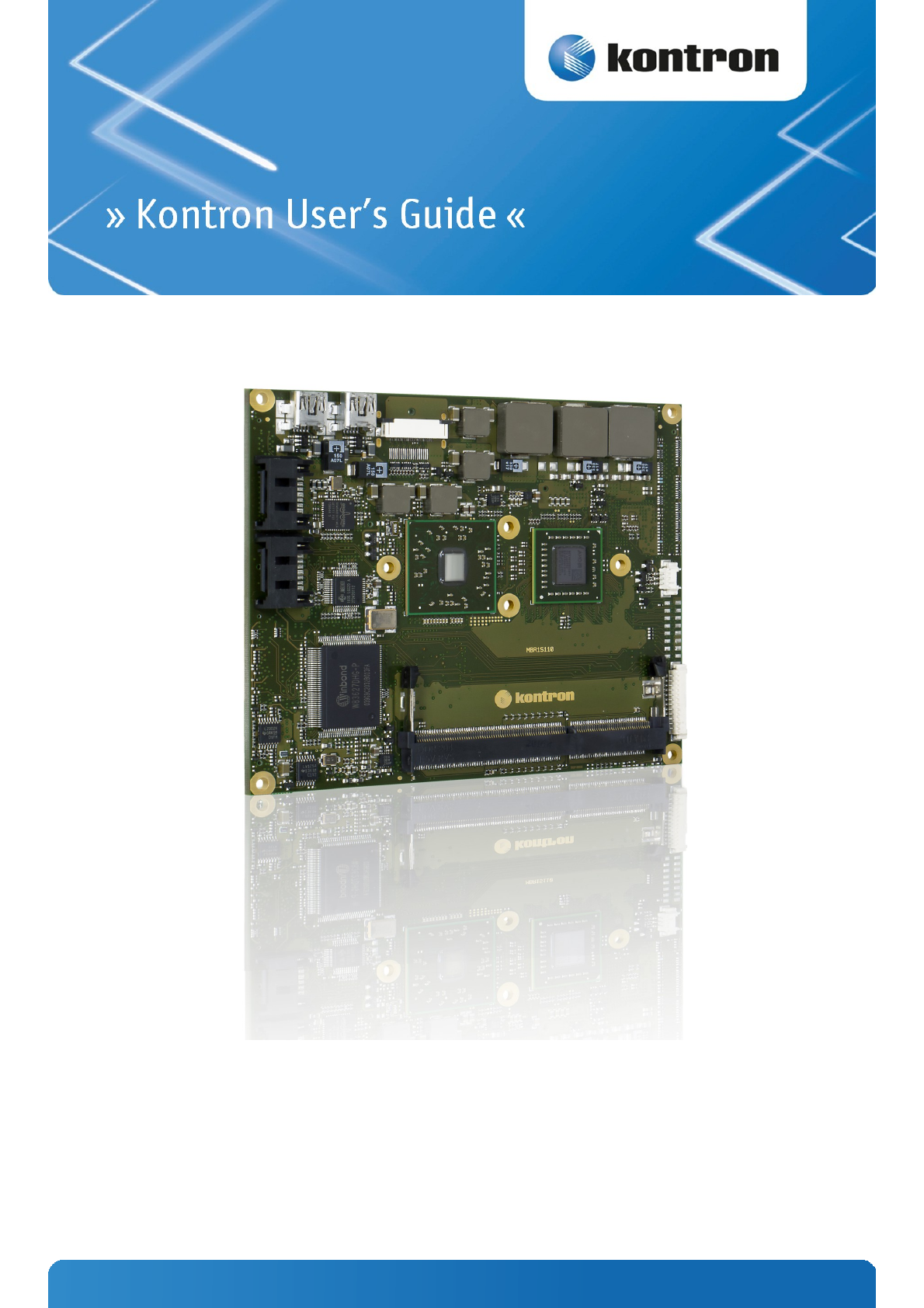
 (17 pages)
(17 pages)







Comments to this Manuals